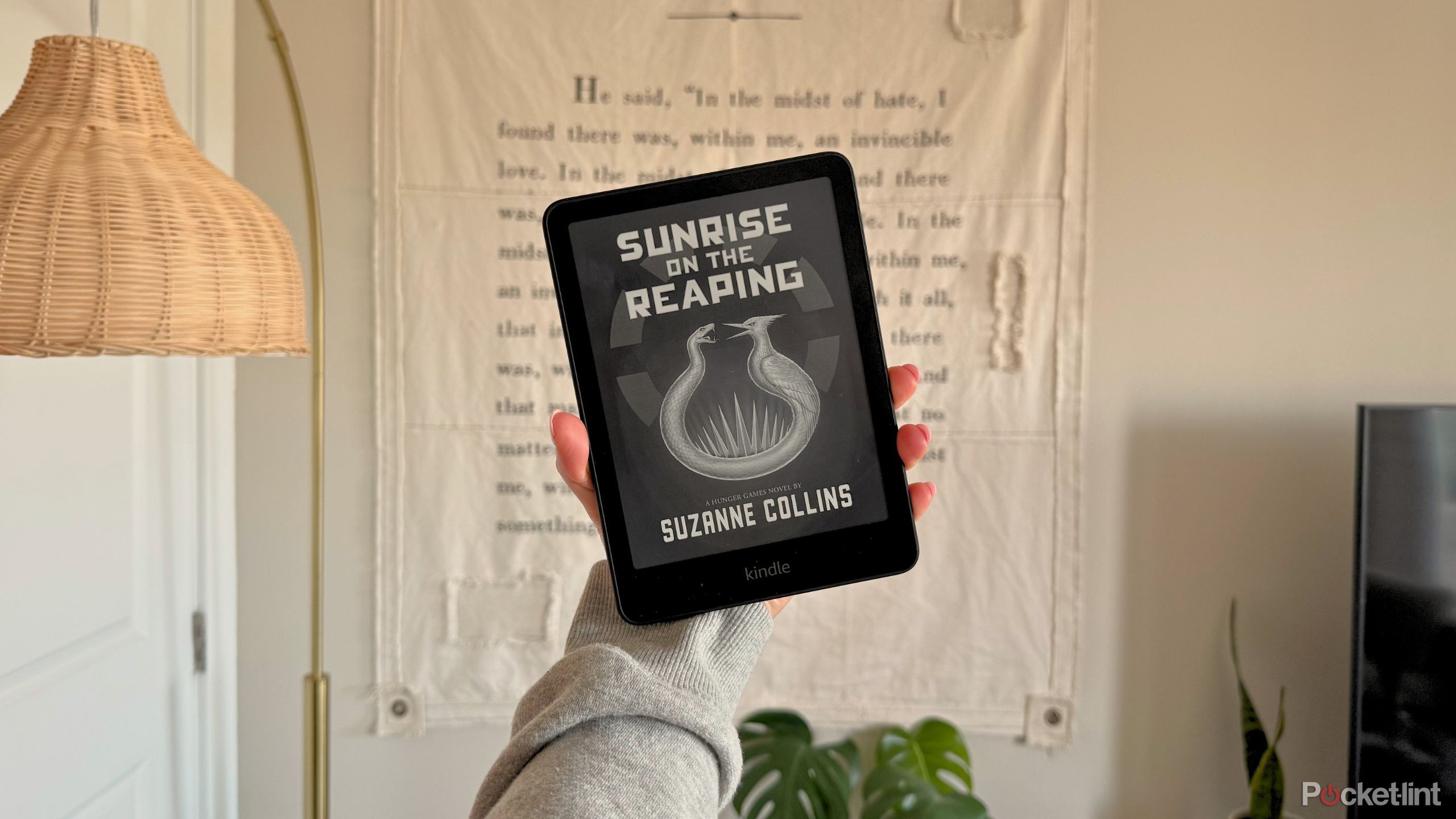Summary
- Start with a case to protect your Kindle from scratches and damage from falls.
- Consider accessories like pop sockets and straps for added comfort when reading.
- When purchasing accessories, ensure you buy the right version for your specific Kindle model.
Getting a shiny new Kindle is always a great time, and if you’re anything like me, you want to accessorize it. While there’s nothing wrong with having a Kindle by itself, you’ll want to get some protection for it, similar to how you would with a phone. As somebody who has owned several Kindles over the years, it’s not lost on me how many accessories exist. If you’re a new owner, it may be shocking to see how much you can customize your Kindle.
If it were me, I would start small with a case. Cases are very important, and if you’re looking for a way to keep your new device protected for years to come, a case is a relatively inexpensive way of making that happen. It was the very first thing I bought, and it should be yours too. You don’t want to scratch up your Kindle’s display or screen, and a good case is a way to do that.
- Storage
-
16GB
- Screen Size
-
6-inch E Ink (300ppi)
- Connections
-
USB-C
- Battery
-
Up to 6 weeks
- Size
-
6.2 x 4.3 x 0.32-inches
- Weight
-
5.56oz (157g)
Amazon’s base-level Kindle ships with 16GB of storage, a 6-inch E Ink display, and a ruggedized exterior shell that can withstand the elements.

Related
5 things I did first on my Kindle to improve my reading experience
Here are five things to try out on your Kindle when you first get it.
Grab a case with your Kindle purchase
You’ll be thanking yourself later
Kindle devices, and eReaders in general, aren’t cheap, at least if you buy one outside of Prime Day. Fortunately, a solid case isn’t going to break the bank by any means. You can grab something basic that puts a solid shell around your Kindle that protects it from falls, but I would take it a step further than that. I’m talking about the cases that close shut over your device, much like closing the cover of a book. You can find one of these for as low as $10, and they not only keep your Kindle free of dust, but you’ll keep it free of scratches.
I have a bad habit of going through spurts of not using my Kindle for months, and that often means it gets stacked underneath a lot of different things on my nightstand. That’s not good news for the Kindle, and I have to admit that I’ve scratched screens in the past by not protecting them. Unrelated to the Kindle, but I already have a nice-sized scratch on my Switch 2 after forgoing a screen protector. A Switch 2 is much more expensive than a Kindle, so that’s been a tough pill to swallow, especially since I could’ve just taken my own advice with a Kindle case.
Nevertheless, a case is one of the most important purchases you can make for your Kindle, and you can throw in a screen protector if you’d like. In my experience, the screen protector isn’t as important as a case. The only time I really interact with my Kindle screen is tapping it to change my page. I never felt like I was in danger of scratching the screen with my finger. The more real danger was leaving my Kindle uncovered for weeks at a time. That’s where the majority of my damage came from with my old Paperwhite, and that’s why I’d say the screen protector is optional, while an actual case is more mandatory — provided you get one that covers the front of your Kindle too.

Related
I found a great way to easily clean my Kindle
Keep your Kindle looking brand new by cleaning it this way.
Feel free to go all out with your Kindle
Lots of accessories
I don’t know if you’re one of the people who likes to put stickers all over their laptops, but if you are, then a Kindle can be treated the same way. Kindle devices are very easy to show off some personal flair with, and you can do that easily through the case you choose. There are a few options out there with designs printed right on them, like the noir one I have on my Kindle. There are also ones that are blank slates of sorts that let you decorate as you see fit.
There are some additional accessories worth picking up, even though I’ve been slow to pick them up myself. I’m not sure how popular pop sockets are today, but I remember them being everywhere just a few years ago. Getting one for your Kindle isn’t a bad idea as it lets you hold it in one hand, and it can be more comfortable to lay down and read with. It’s not a required accessory by any means, but it’s a largely inexpensive purchase that can make reading a lot more enjoyable.
If a pop socket isn’t your cup of tea, getting a solid strap for your Kindle is the next best thing. The hand strap stretches right across your Kindle, and it enables you to slide your entire hand onto the backside of the device and hold it while reading. It works for both left and right-handed readers, so there’s nothing to worry about on that end. This is another accessory that makes it more comfortable to read, but it doesn’t exactly improve the look of your Kindle. If you’re more concerned with how your Kindle looks, you might want to look elsewhere here.
An important thing to note with all Kindle products is you have to make sure you buy the right version for your Kindle. When I replaced my Paperwhite with a regular Kindle, I didn’t realize just how many models existed at that point. Even my base Kindle varies in size from previous ones, so you need to buy a case that fits your specific device or else you end up wasting a few bucks. This applies to the straps too, so don’t blindly make a purchase without knowing what you’re buying it for.
It’s a pretty deep rabbit hole you can go down when it comes to Kindle accessories. The case, at least in my humble opinion, is the most important purchase you can make, so start there. Protecting an expensive purchase isn’t expensive, and you don’t have to worry about buying a high-end case for your Kindle like you do for your phone. My Kindle goes through a lot less wear and tear compared to my phone, and the main thing my Kindle case does is protect it from dust. I think it’s the single most important purchase you can make for your Kindle, aside from eBooks, of course, so grab one as soon as you can.
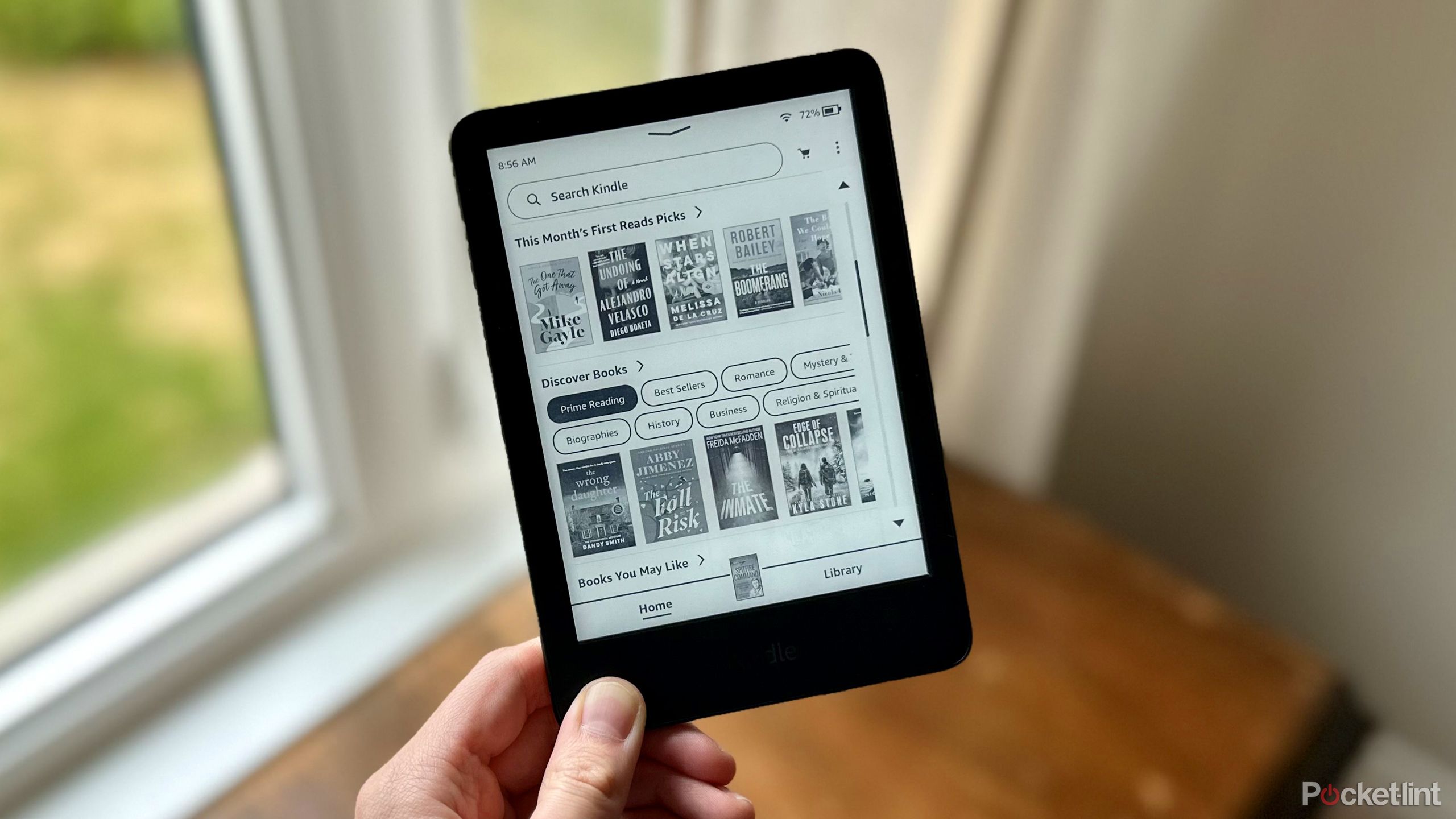
Related
4 reasons I don’t regret buying the budget Kindle over the Paperwhite
I purchased the base Kindle over the Paperwhite model, and I have no regrets.
Trending Products

Generic 2 Pack – 22 Inch Moni...

Antec NX410 ATX Mid-Tower Case, Tem...

Samsung 27′ T35F Series FHD 1...

Acer Aspire 5 15 Slim Laptop | 15.6...

Wireless Keyboard and Mouse Combo, ...

SAMSUNG 27″ Odyssey G32A FHD ...

15.6” Laptop computer 12GB DD...

Cooler Master Q300L V2 Micro-ATX To...

Lenovo Ideapad Laptop Touchscreen 1...