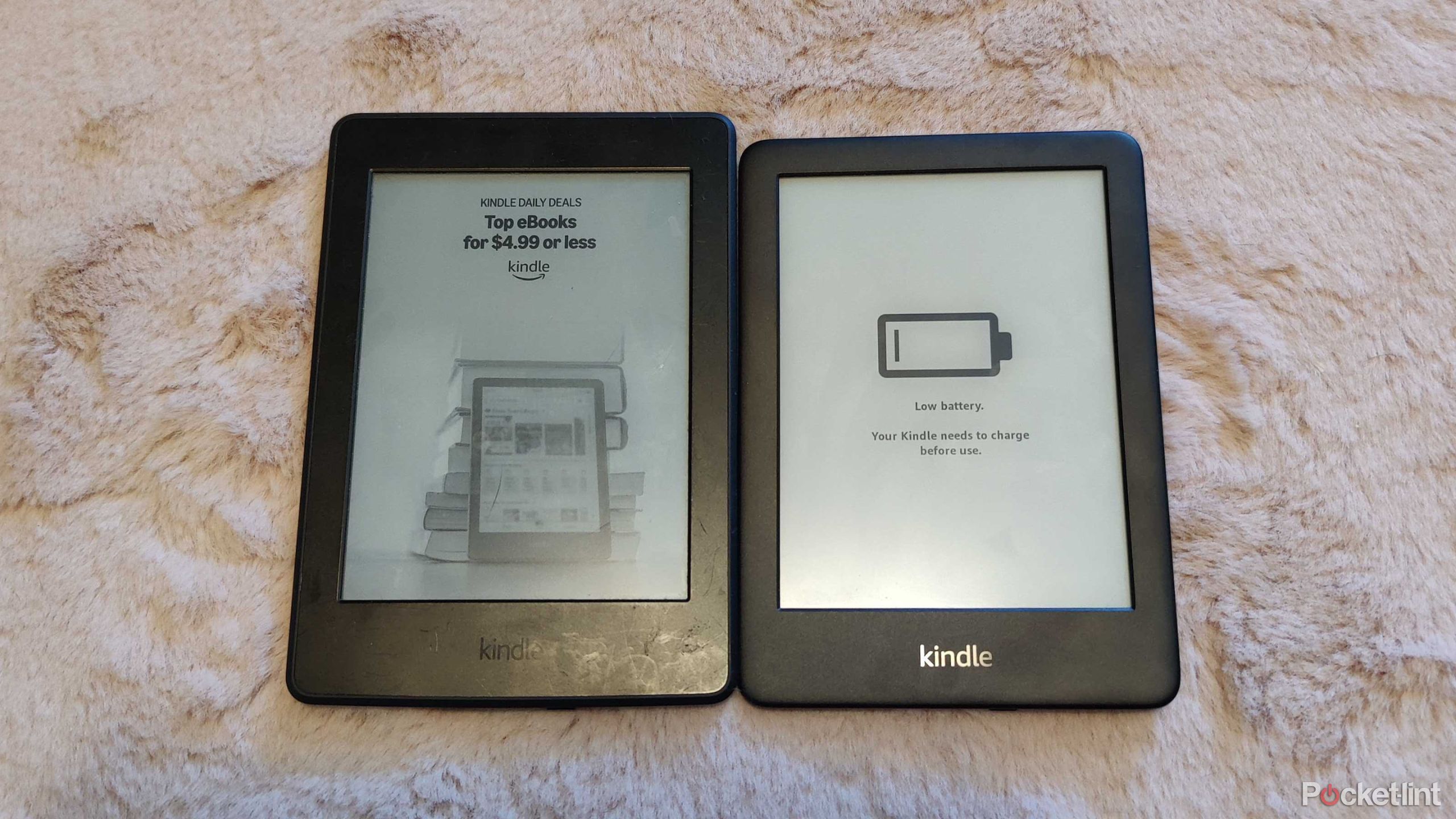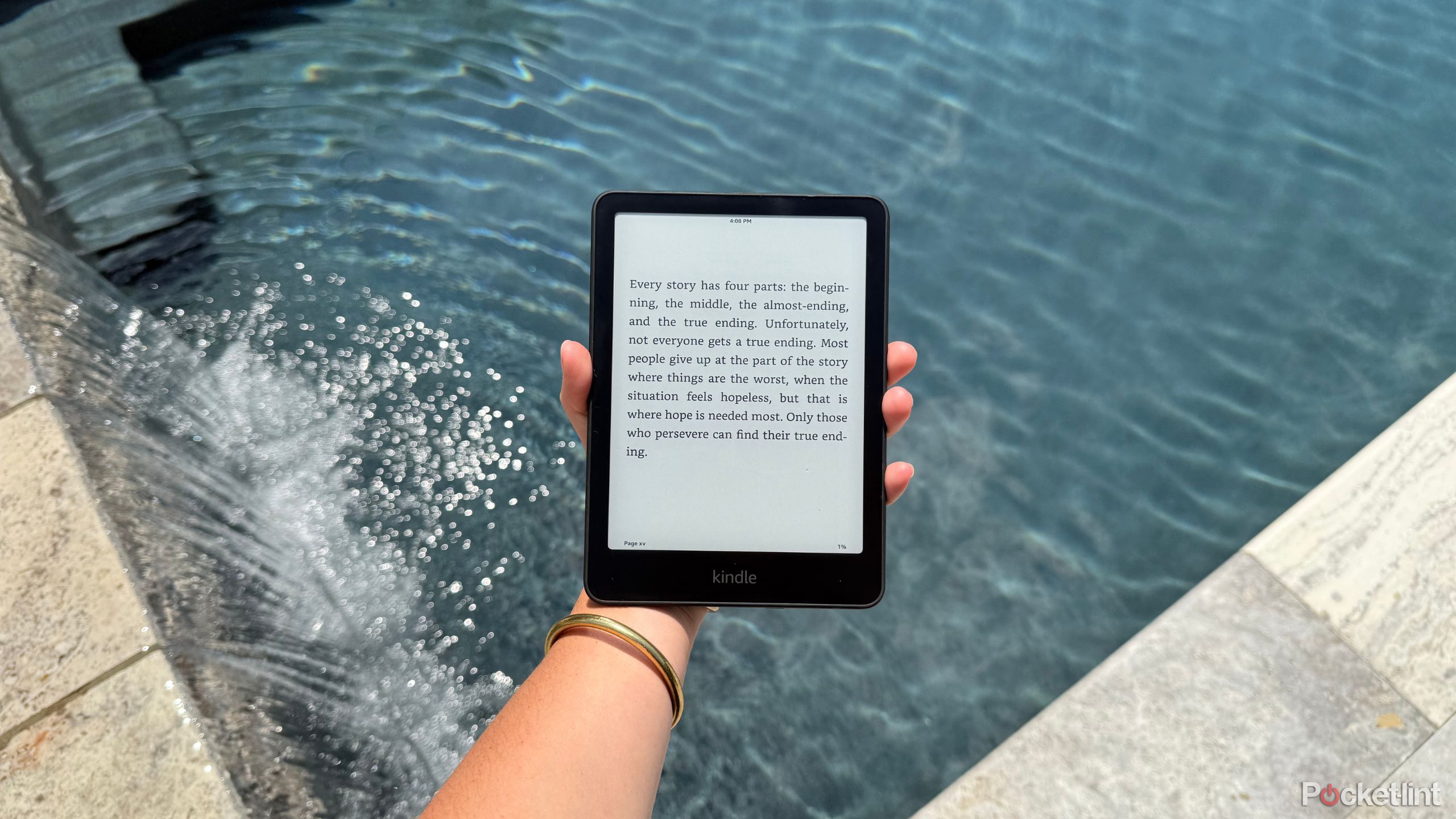Summary
- Smaller screens are more comfortable
- Advantages: Paperwhite has brightness and quicker page turns
- Consider intended use: base Kindle for reading, others for unique features
I’m a big fan of the Kindle line, and I’ve collected a fair number of devices over the years. I’ve bounced around from the regular Kindle, to the Paperwhite, and then back to the regular Kindle. The fact that the original Kindle now has a front light makes a big difference to me, and it effectively lets me get rid of my old Paperwhite without any reservations about what I’m giving up.
Something I hadn’t realized over the years is that the Paperwhite’s screen has been getting larger. For many people, this is a good thing, as it means more real estate to display on their page. For me, it ended up being the opposite, and I didn’t realize how significant the difference was until I held a regular Kindle and a Paperwhite in my hand side by side. The difference in screen size is just a single inch, but you’d be surprised how much more comfortable the smaller device is to hold. Coupled with the fact that the regular Kindle has the light now, I don’t see much of a reason to opt for the Paperwhite these days.
Related
This could be what finally forces Amazon to open up its Kindle ecosystem
I’m not holding my breath, but a change might be coming.
Sometimes, smaller is better
A rare case where it is
There aren’t many situations where getting a smaller screen is a better thing, but the tides are beginning to shift. For years, phone screens kept getting larger and larger, and people began to yearn for a return to smaller sizes. This could’ve been what eventually led to the foldable phones that fit better in your pocket. For Kindle, something similar has happened to me.
My 2022 Kindle has a 6-inch screen, while my Paperwhite boasts a 7-inch screen. It might not seem like much, but it’s a big change. I found that it’s much easier to hold it in my hand and read for a longer time. It’s not like the Paperwhite is impossible to hold, but that slightly smaller form factor makes a noticeable difference. I couldn’t imagine reading for hours on a 10-inch screen as that’s the size of my Galaxy S6 tablet, and I already have to readjust how I hold it quite often to stay comfortable.
When the Paperwhite first launched back in 2012, it had the same 6-inch screen as the regular Kindle, and it wasn’t until 2021 that it increased in size to 6.8 inches before settling on seven inches in 2024. That gradual size increase helped ease in owners, but it’s still shocking to see the size difference when the two of them are put side by side to each other.
I won’t toss my Paperwhite into the garbage, but I don’t see myself buying another one in the near future. Aside from the screen size, the fact that the regular Kindle has a lit screen now means I don’t have to dust off my Paperwhite anymore. I know other people love their Paperwhite, and I’m with them, but I just like my smaller screen better. At their core, both Kindle devices do the same job, so it’s just a matter of preference.
If you think back to a decade or so ago, phones used to be a lot smaller than they are today. Perhaps companies could get away with size like that because it was such a wonder to see a computer of sorts fitting into your pocket. Over time, those screens grew and grew, and I had trouble fitting them into my pocket. The market is beginning to correct itself, and we’re seeing a rise of all types of small portables. Everything from Steam Deck and Nintendo Switch consoles to foldable and flip phones is making a comeback. It seems like people don’t need large screens as much as they used to, and that’s part of why I like the feel of the 6-inch Kindle over its 7-inch counterpart.
I don’t feel that having a smaller screen is always a better thing, and TVs are a big area where that’s not the case. When it comes to portability and being comfortable to hold, I think a smaller screen works well. This is especially so when I’m reading something, as I don’t need a bunch of space for that. If I were watching videos on my Kindle, it’d be an entirely different story. Fortunately, that’s not the case, and I’m perfectly happy with my smaller screen size on the base Kindle.
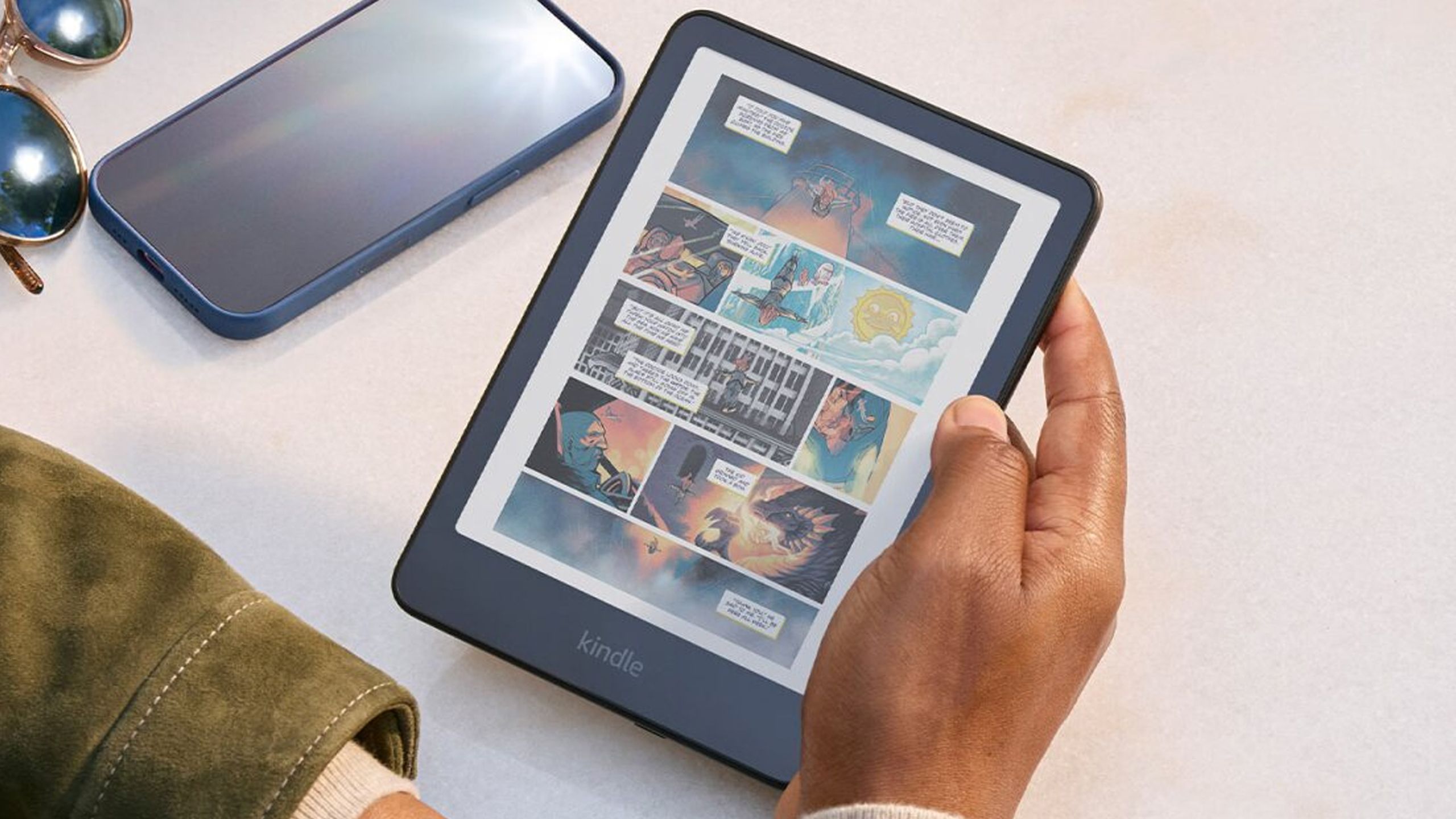
Related
Only 3 features are missing from Amazon’s cheaper Kindle Colorsoft
Amazon has introduced two new Kindle models, the Kindle Colorsoft 16GB and Kindle Colorsoft Kids.
The Kindle gives, and the Kindle takes
Some tradeoffs have to be made
While the base Kindle might be more comfortable for me to hold, that doesn’t mean it offers a clear advantage over the Paperwhite or any of the other models. The Paperwhite still has a brighter screen that makes reading in the dark a little easier, and it’s quicker on the page turns. How much this matters to you is another thing entirely, but there are improvements to be had by jumping to the Paperwhite.
The rest of the line gets murkier because the other Kindle products are more expensive, and it’s not necessarily a matter of them being better, but it’s more like them being different. The Colorsoft’s main appeal is showing color, as the name would suggest, but with it boasting the same screen size and resolution as the Paperwhite, it’s just different and not necessarily better. I won’t lie — the Colorsoft is a nice-looking Kindle, and the cheaper model has caught my eye. I’m not ready to pick up another Kindle just yet, but when the time comes, and if the price is right, I might grab this one.
The same thing goes for the Kindle Scribe. It’s the most expensive Kindle available, but that’s because it pulls double duty. Not only can it be used to read books, but it’s a solid note-taking device. The downside is that it’s the most expensive Kindle on the market, and it’s by a very wide margin.
It’s important to know what you want your Kindle for, and if it’s the smaller screen size, you’ll want to stick with the base model. If a 7-inch screen is more your speed, then any of the others will work fine. The Scribe has a massive 10.2-inch screen, so that one’s worth picking up only if you’re going to use it for its note-taking ability too.
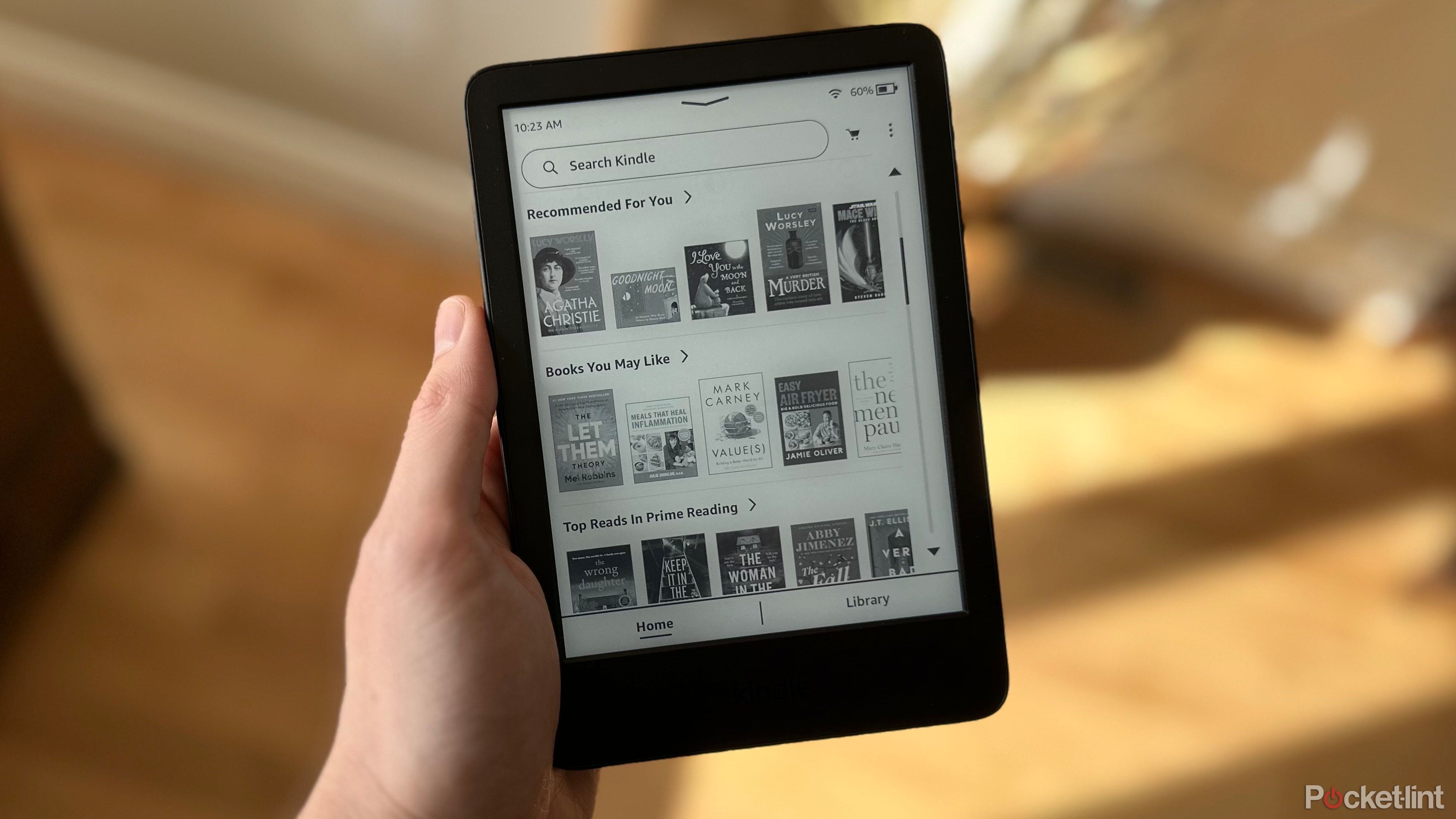
Related
Should you upgrade to the latest Kindle generation?
For some people, it’s may a question of switching models, not just getting something newer.
Trending Products

2 Pack – 22 Inch Monitor FHD ...

Antec NX410 ATX Mid-Tower Case, Tem...

Samsung 27′ T35F Series FHD 1...

Acer Aspire 5 15 Slim Laptop | 15.6...

Wireless Keyboard and Mouse Combo, ...

SAMSUNG 27″ Odyssey G32A FHD ...

15.6” Laptop computer 12GB DD...

Cooler Master Q300L V2 Micro-ATX To...

Lenovo Ideapad Laptop Touchscreen 1...