Summary
- Google Messages’ Unsubscribe stops promotional/business texts with one tap.
- Open the conversation, tap the info/menu, choose Unsubscribe and confirm.
- Google often auto-detects eligible messages, making unsubscribing faster and cleaner.
Over the years, Google has outfitted its first-party Messages app for Android with several incredibly useful features. These include inbox-wide spam detection filters, smart replies, full-blown support for the Rich Communication Services (RCS) texting protocol, and Gemini AI integration.
In my opinion, one of the most pragmatic and utilitarian Messages features of them all is one that doesn’t get the love it rightfully deserves: the automatically surfacing unsubscribe function within compatible RCS texting threads. This feature works under the hood to identify promotions and other spammy-adjacent messages from business senders, and all it requires on the user’s end is to hit a single button for it to take effect.
I think I speak for everyone in saying that business emails can be frustrating and annoying to unsubscribe from, and this is even more true when it comes to text message threads. Where email inboxes at least feel analogous to their real-world mailbox counterparts, where flyers, coupons and advertisements are commonplace, texting apps are far more personal and worthy of preserving a spam-free environment.
How to get started with Google Messages’ unsubscribe function
The entire process is about as simple as you could hope for
Luckily, Google Messages’ unsubscribe feature is automatically enabled by default across Android phones running the app. When you open a texting thread from an organization or entity that the software flags as being from a business sender, a prominent button appears on the screen right above the keyboard and text entry field.
Encapsulated within a bubble, this button reads” Unsubscribe to stop receiving messages. The Unsubscribe test itself is blue and underlying, and tapping on it immediately puts an end to further text messages from the company in question. A quick prompt will then appear on the screen, asking you to confirm the reason for unsubscribing. Options include “not signed up,” “too many messages,” and “other,” which allows you to manually type out a reason.
For the time being, Google Messages’ unsubscribe function is available across the US, Mexico, Brazil, the UK, France, Germany, Spain, and India. For the most part, the feature is only compatible with Business chat-style RCS messages — traditional SMS and MMS texting support is only available in the US at the moment.
Under the hood, a lot of technical wizardry is happening, all of which is obfuscated from the user in an effort to streamline the process. When tapping the unsubscribe button, a protocol-compatible command is sent back to the original sender of the message, forcing an opt-out via the third-party’s own infrastructure. As such, the opt-out isn’t tied to your phone or to your SIM card — it’ll instead retain its state of subscription rejection via your Google Account.
Of course, it’s also simple enough to resubscribe to a business sender if you ever have a change of heart. To do so, simply open the text message thread in question within the Google Messages app, and tap or click on the Subscribe button within the conversation menu. It may also surface itself automatically, making the process even simpler.
Trending Products

Generic 2 Pack – 22 Inch Moni...

Antec NX410 ATX Mid-Tower Case, Tem...

Samsung 27′ T35F Series FHD 1...

Acer Aspire 5 15 Slim Laptop | 15.6...

Wireless Keyboard and Mouse Combo, ...

SAMSUNG 27″ Odyssey G32A FHD ...

15.6” Laptop computer 12GB DD...

Cooler Master Q300L V2 Micro-ATX To...

Lenovo Ideapad Laptop Touchscreen 1...