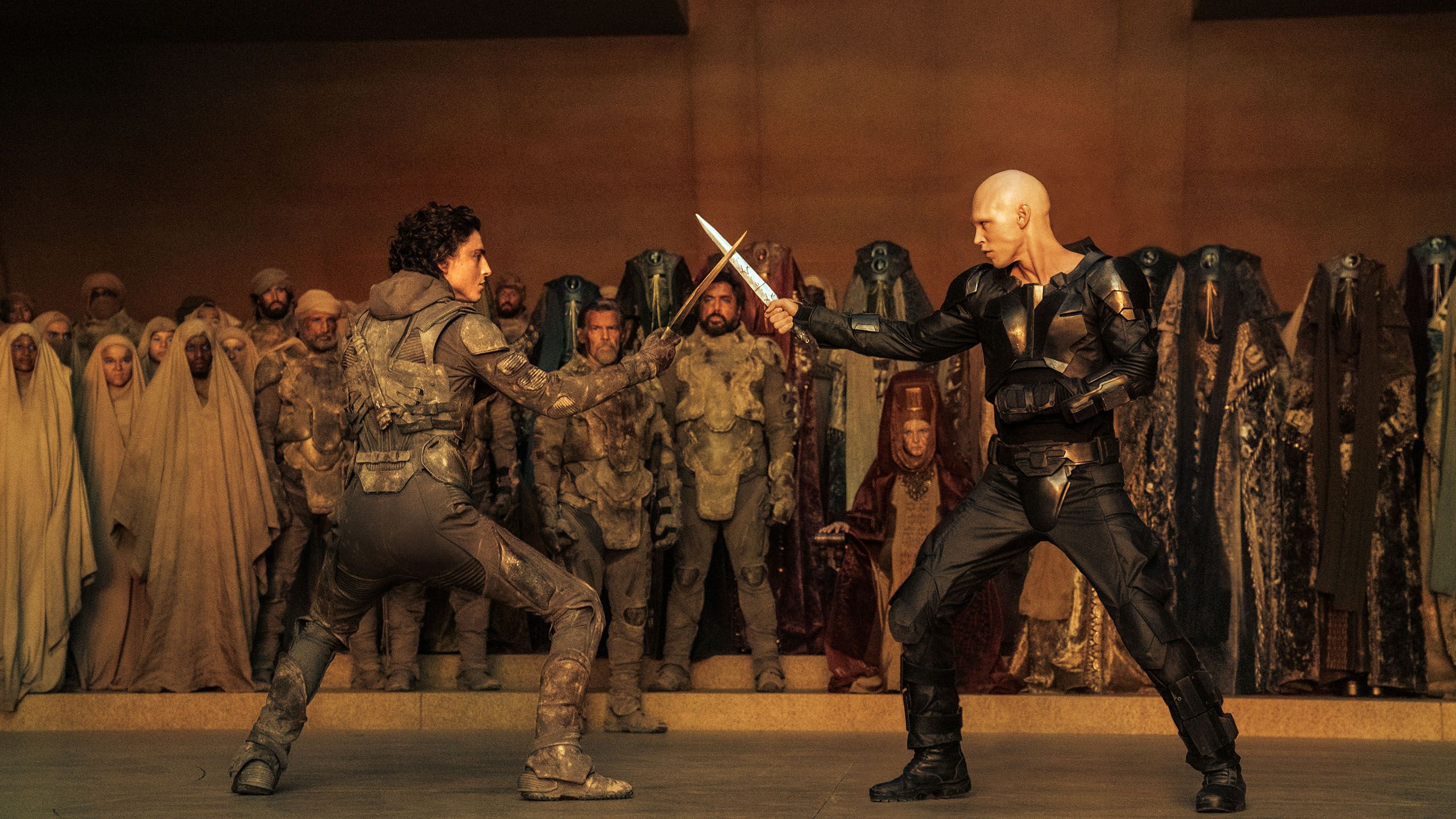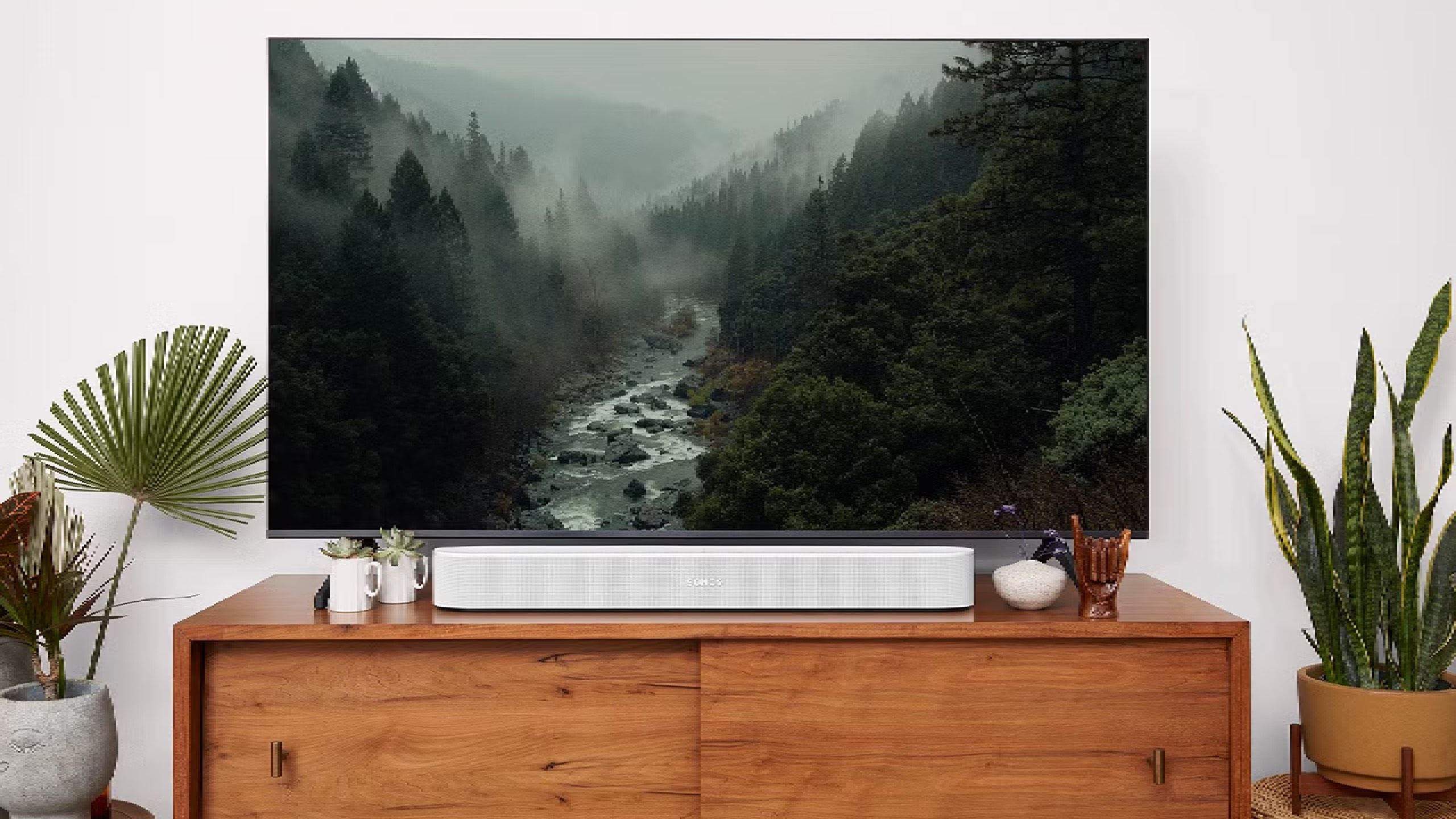Summary
- Any TV or receiver you buy should have multiple HDMI 2.1 ports for the sake of VRR and eARC.
- Dolby Vision is the best HDR format, but it’s good to have HDR10+ as a backup.
- I recommend some form of smart home integration, usually either Amazon Alexa or Google Home.
Shopping for home theater gear can be daunting even when you know what to look for. There are dozens of brands out there, many of them claiming similar specs for their TVs, speakers, and other gear. That leaves it up to you and me to scrutinize them, and check with other enthusiasts on questions like brand reliability and support. Read reviews — there are some genuine experts out there who can help you avoid costly mistakes.
As a starting point, it’s helpful to know which AV formats you should be paying attention to. A system that isn’t compatible with recent standards won’t get the best out of movies, games, and TV shows, and may even produce a sub-par experience. The standards below are the ones I consider most important, though there’s one other people champion that I’ve intentionally left out. I’ll address that when it becomes relevant.
Related
OLED vs mini-LED vs QLED in 2025: Which TV tech should you buy?
Today, you can get surprising image quality without spending a fortune.
1
HDMI 2.1
The new minimum for ports and cables
Many TVs still have one or more legacy HDMI 2.0 ports, but really, anything you buy today should have at least two HDMI 2.1 connections. There are two main upgrades in 2.1 — the leading one being variable refresh rates, or VRR for short. VRR lets your TV adjust refresh rates on the fly, which can be huge for connected PCs and game consoles. Without VRR, even a 120Hz TV may experience more lag than necessary with interactive content, along with occasional visual artifacts like stuttering and screen tearing. You can still play games on a non-VRR TV — but there’s no sense making that sacrifice in 2025.
2.1 also includes support for eARC audio. I’ll talk about that more later, but for now, suffice it to say that it’s gradually replacing ARC and optical/TOSLINK connections.
There are two additional points to make. First, while HDMI 2.2 exists, there’s no hardware that can take advantage of it yet, so it’s really just a perk if your gear happens to support it. Second, remember that performance is limited by the minimum spec in your device chain — to make use of HDMI 2.1, a port, cable, and connected device all need to support it.
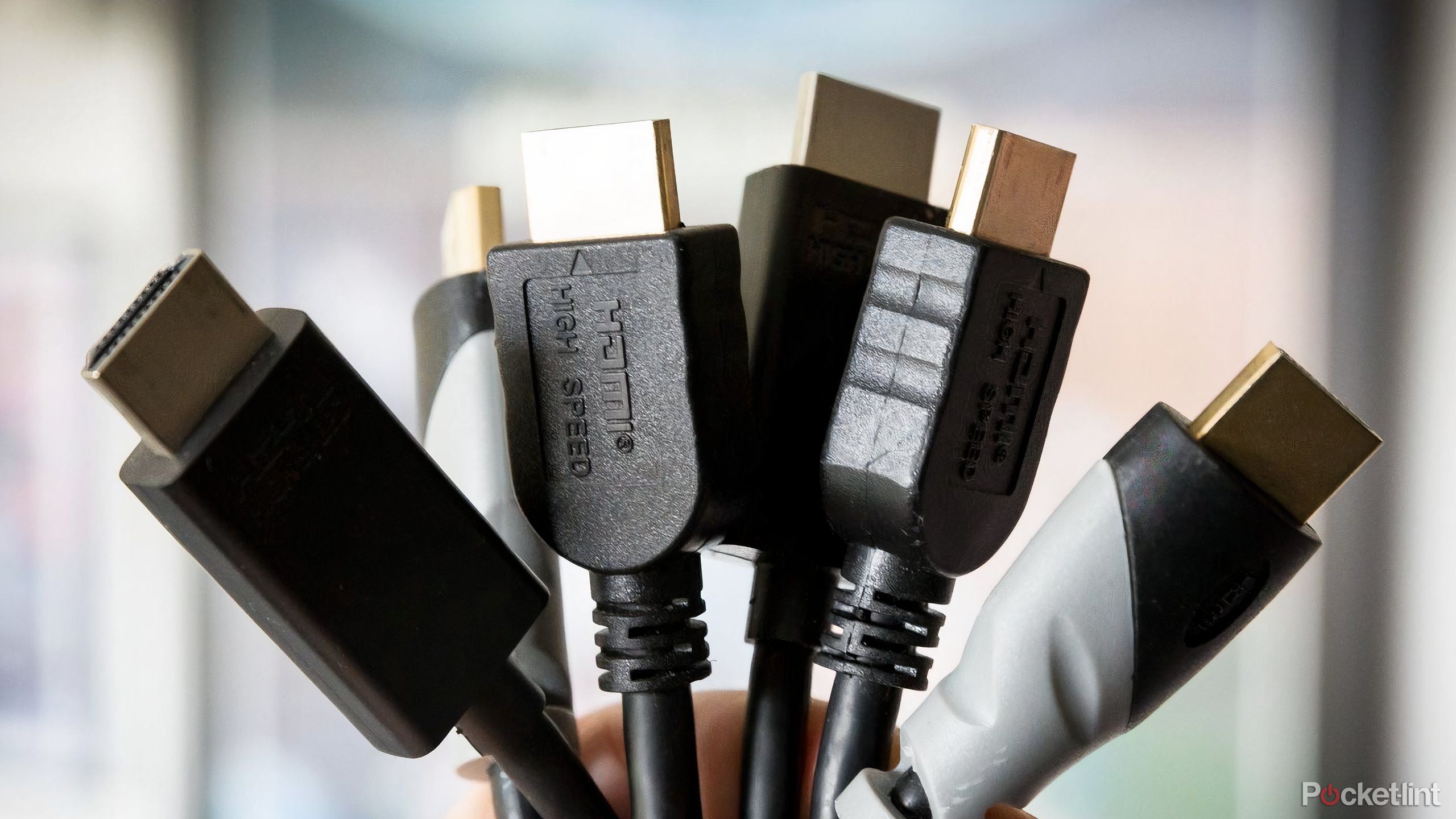
Related
Don’t throw away money by spending too much on HDMI cables
You only need a few facts to figure out how much to take home.
2
Dolby Vision
The best HDR standard
Dolby
The modern home theater experience simply isn’t complete without HDR (high dynamic range). That enables greater contrast, as well as a wider color gamut, and more detail in highlights and shadows. In some cases, it can have greater impact than the jump from 1080p resolution to 4K. If you’ve ever complained about pitch-black scenes in recent movies and shows, that’s probably because they were shot for HDR, but your TV can’t handle them well or at all.
Dolby Vision is the gold standard for HDR. It offers 12-bit color, versus 10 bits in other formats, along with dynamic metadata for frame-by-frame adjustments. It also supports higher peak brightness than HDR10, up to 10,000 nits rather than just 1,000. For a frame of reference, your smartphone is unlikely to get any brighter than 2,000 or 3,000 nits.
The big catch with Dolby Vision is that hardware makers have to pay licensing fees, and some of them refuse to do so — including Samsung. So for the best possible HDR, you’ll have to skip Samsung entirely.

Related
The real difference between HDR, HDR10+, and Dolby Vision
High Dynamic Range improves your TV’s image quality, but competing formats make shopping around confusing.
3
HDR10+
Your Dolby Vision backup
Warner Bros.
While I prefer Dolby Vision for HDR, I insist that every TV, console, or player I buy has HDR10+ as well. Why? Not every video is encoded in Dolby Vision, and HDR10+ is the next best alternative. It solves the main problem with vanilla HDR10, which is its lack of dynamic metadata — once an HDR10 video gets going, brightness, color, and contrast are all locked in place. That’s obviously less than optimal if the lighting in your content shifts between extremes.
Let’s be clear — HDR10 is more common than HDR10+, and still better than nothing, so you might be fine with a setup that only has that and Vision. Much like VRR, however, HDR10+ is an increasingly common standard that you shouldn’t have to skip when buying new hardware.

Related
4K streaming is not the same as 4K Blu-ray and I’m tired of pretending it is
Streaming might be winning the market, but for cinephiles, it’s not an easy decision.
4
eARC
The most audio options
Sonos
For a while now you’ve been able to connect some speakers to a TV or receiver via HDMI-ARC, that second acronym standing for Audio Return Channel. It doesn’t necessarily offer a huge advantage over optical, except that you may or may not be able to control an optically-connected speaker with your TV’s remote. I discovered that the hard way when I bought a Sonos Ray.
eARC provides substantially better bandwidth, enabling a few advantages. One is support for lossless (uncompressed) audio formats like Dolby TrueHD and DTS-HD Master Audio, which should sound better on high-end speakers. It also provides lip-sync correction, and wider format support overall, including higher bitrates for 3D surround formats like Dolby Atmos.
You’ll notice I’ve deliberately excluded Atmos from my broader list. While Atmos is impressive when it’s handled properly, I don’t find it essential to my enjoyment of anything, especially since many of my favorite movies were mixed for stereo or “flat” surround formats. The Fellowship of the Ring doesn’t suffer because the Balrog doesn’t sound like it’s towering above you.
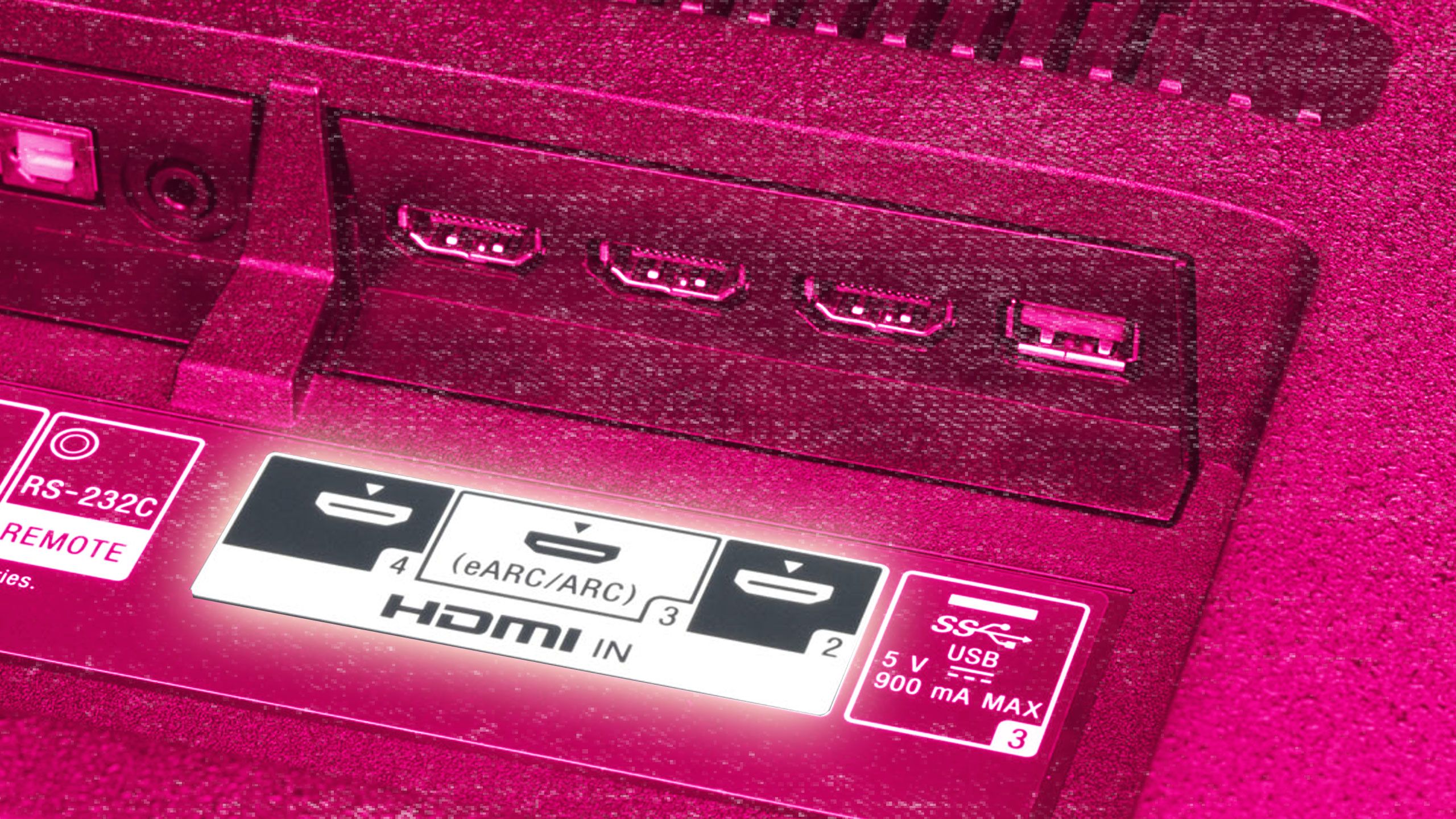
Related
What your TV’s eARC HDMI port actually does
You may need an upgrade to take full advantage of eARC audio.
5
Amazon Alexa or Google Home
Time to get creative
Amazon
I’m sure some home theater enthusiasts will balk at this, but after experiencing the convenience of smart home-connected TVs and speakers, I don’t want to go back. If nothing else, it’s nice to be able to turn on my TV, open apps, or shuffle music using my voice alone. If a device doesn’t have Alexa or Google Assistant/Gemini built-in, it’s often possible to link it to external speakers and smart displays.
Things get a lot more interesting in a complete smart home ecosystem. At that point you can start building creative automations — a “movie night” routine might close your blinds, dim the lights, turn on your TV, and change the volume on your soundbar, all in one fell swoop. This is especially powerful if you’ve got a Google TV, since you can have it track down particular content, such as action movies.
I’d like to recommend Apple HomeKit, but outside of a HomePod/Apple TV 4K combo, I’ve never found it particularly useful in a home theater context. Apple does seem to be gradually improving in that arena, so your mileage may vary. Certainly the company is throwing its weight behind Matter — as that protocol improves, so too should HomeKit’s AV support.

Related
Here’s how I built a Matter smart home
Matter can make your smart home seamless — these are the things you need to get started.
Trending Products

Generic 2 Pack – 22 Inch Moni...

Antec NX410 ATX Mid-Tower Case, Tem...

Samsung 27′ T35F Series FHD 1...

Acer Aspire 5 15 Slim Laptop | 15.6...

Wireless Keyboard and Mouse Combo, ...

SAMSUNG 27″ Odyssey G32A FHD ...

15.6” Laptop computer 12GB DD...

Cooler Master Q300L V2 Micro-ATX To...

Lenovo Ideapad Laptop Touchscreen 1...