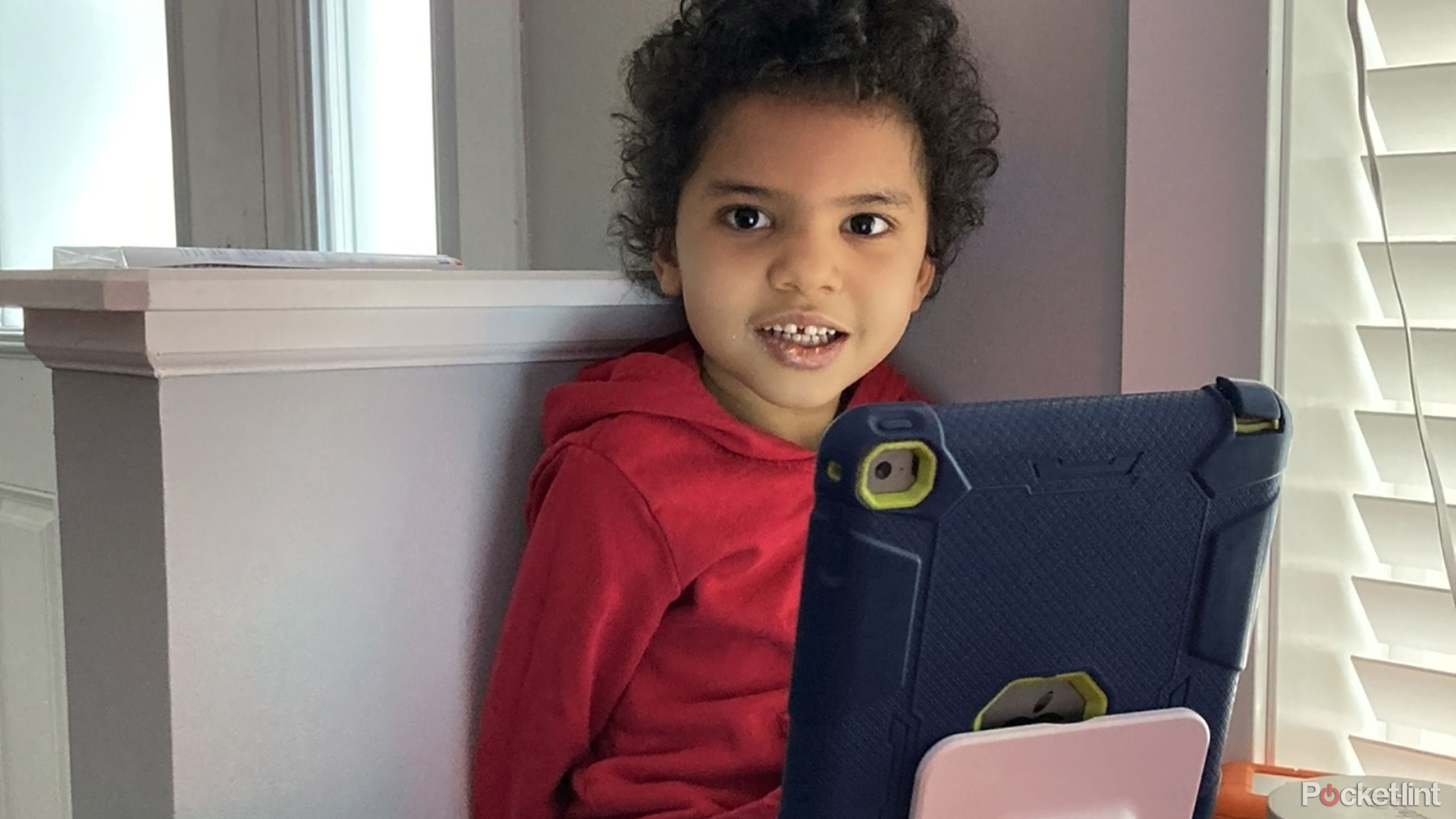Summary
- Wi-Fi routers with Matter and Thread can simplify your smart home setup, including reducing your dependence on hubs and smart speakers.
- If you’re a parent, router-level controls will let you control when your child goes online, and possibly what websites they can access. Avoid going overboard, though.
- Some routers allow the creation of a mesh network using existing gear, instead of forcing you to buy a purpose-built mesh bundle.
It’s all too easy to treat a Wi-Fi router as a black box. If you’re renting one from your internet provider, you may not need or want to mess with it too deeply, since a support technician likely set it up for you. If you own your router, the number of options on some models can still be a little intimidating. And the essential goal is to get your devices online — so you might not care to spend your Saturday afternoon messing around with settings when you could be playing Hades II on your Steam Deck.
To get the most out of your Wi-Fi network, though, you do have to spend some time digging around in options. In some scenarios, doing that may solve problems you didn’t even realize a router could tackle. Don’t worry — all the features I’m about to talk about are things you can switch on without risking basic connectivity. They’re about enhancing your experience, not reconfiguring anything.
4
Expand support for smart home accessories
No need for hubs or smart speakers
While many smart home devices connect directly to Wi-Fi, some don’t, and that can actually be an advantage — it saves bandwidth for more important activities, and in some cases enables offline automation. A select group of routers include Zigbee and Z-Wave radios, eliminating the need for dedicated hubs to pair accessories like light bulbs and sensors.
The broader trend is towards replacing both Zigbee and Z-Wave with Thread, which often doesn’t need a hub at all — only something that can act as a “border router” bridging with Wi-Fi and the internet. You’ll find border router support built into the Google Nest Wifi Pro, and any recent Eero router.
With Matter, something that was only designed with Alexa and Google Home in mind can suddenly be paired with HomeKit, or vice versa.
A variety of routers also act as controllers for Matter, a universal pairing protocol that emerged in 2022. Traditionally, accessory makers have had to develop for particular platforms, above all Amazon Alexa, Google Home, and Apple HomeKit.
They still do, but with Matter, something that was only designed with Alexa and Google Home in mind (for example) can suddenly be paired with HomeKit, or vice versa, as well as less popular platforms like Samsung SmartThings. A router with both Matter and Thread can not only do away with the need for hubs, but even smart speakers and displays, which were at one point the nexus of any smart home. If you don’t need hands-free voice control, there’s often no immediate reason to get a speaker.
3
Enforce parental controls
Bedtime means bedtime
I hate to say it, but as a parent for several years at this point, I totally get the need for strict controls on a kid’s devices. Left to himself, my son would probably do nothing but make music and videos on his iPad all day. Apple’s Screen Time is enough in our household — but if you have multiple kids and/or they have a range of devices, it may be time to step up to router-based parental controls.
Don’t go overboard, since too much censorship can backfire.
The exact options available to you will depend on the router brand, but a common theme is the ability to set up user profiles, assign devices to them, and control when they go online. You do have to be careful — if your child is trying to get some homework done, killing all their devices at once might prevent them from doing research or uploading a project. But it’s not such a bad idea to enforce downtime when they’re supposed to be asleep, or getting ready for school in the morning.
If need be, routers also frequently support blocking web addresses with “adult” or otherwise risky content. Don’t go overboard there either, since too much censorship can backfire, making kids only more curious. And you can only ever enforce that censorship in Wi-Fi range, anyway.
2
Create a mesh network (without buying a mesh system)
Still isn’t going to be cheap
To be clear, if you’re upgrading the performance of your network and eyeing mesh technology, it’s usually easiest to buy a mesh system from the jump. That’s potentially expensive, true — but in return you get something designed for mesh connectivity, including software that guides you through the setup process. I barely had to do anything to get three Eero Pro 6E routers linked together.
Sometimes, you might already have a decent standalone router you’d like to combine with additional networking gear, such as extenders. If so, there may be options to unite everything under a single SSID (network ID) so Wi-Fi devices can roam at will. The most prolific standard for this is EasyMesh — but not every router maker supports it. You may instead have to rely on a brand’s proprietary tools, which will probably restrict you to hardware from the same company. We need some Wi-Fi equivalent of Matter, if you ask me.
1
Improve security with a guest network
It’s not just about friends and family
I don’t use a guest network, but only because of my specific circumstances. If you regularly have visitors that don’t need (or shouldn’t have) full access to local devices, a guest network can sandbox them, supplying only internet access instead of resources like printers and file servers. As a bonus, this can improve your protection against malware, and enable a way of throttling guests so they don’t impact bandwidth too heavily. You wouldn’t want Airbnb guests interfering with your download speeds because they decided their vacation was a perfect time to binge-watch Andor in 4K.
A guest network can sandbox visitors, supplying only internet access instead of resources like printers and fileservers.
Another clever use is isolating your smart home accessories. If you shop carefully, there’s often no need to do this — but putting accessories on a guest network can reduce the threat if you accidentally buy products with lax security. As a bonus, you may be able to limit them to the 2.4GHz band, which offers better range and won’t confuse 2.4GHz-only devices.
Trending Products

Generic 2 Pack – 22 Inch Moni...

Antec NX410 ATX Mid-Tower Case, Tem...

Samsung 27′ T35F Series FHD 1...

Acer Aspire 5 15 Slim Laptop | 15.6...

Wireless Keyboard and Mouse Combo, ...

SAMSUNG 27″ Odyssey G32A FHD ...

15.6” Laptop computer 12GB DD...

Cooler Master Q300L V2 Micro-ATX To...

Lenovo Ideapad Laptop Touchscreen 1...