Summary
- Dimming, flickering, lines, and other visual glitches are the most obvious warning that a TV needs to be replaced.
- You may also need to upgrade if basic software functions become slow or non-responsive.
- If a TV can’t seem to keep up with connected consoles or computers, it may have outdated refresh rates and/or HDMI ports.
As much as people complain about how quickly tech devices can become obsolete, smart TVs tend to be reasonably long-lived if you shop intelligently. The first one I ever bought, back in 2011, lasted for about a decade. Sure, its proprietary apps quickly became obsolete — but its picture remained excellent. For a long time, all it needed was a Chromecast or Apple TV to remain useful.
TVs do need to be retired eventually, and preferably recycled to avoid creating e-waste. Here are a few ways you can tell your TV isn’t long for this world — whether because it’s literally about to break, or it just won’t keep up with the technologies needed for the latest media.
Related
Dumb TVs aren’t totally dead, but they really should be
The hunt is a lot of hassle for little reward.
1
Dimming, flickering, streaks, and other visual problems
Don’t count on easy fixes
LG / Pocket-lint
This tends to be the most obvious sign, but it’s still worth calling attention to. In part that’s because hardware-related visual glitches can take many forms, such as lines, streaks, and color distortions. Before it died completely, one Insignia TV I owned started displaying odd hues, as well as subtle vertical lines that made its images look like a holographic print.
Even if glitches go away temporarily, they’re frequently a sign that something is damaged and liable to fail completely in the near future. Unfortunately, there’s no cheap way to fix most defects, since TVs are a lot more complicated now than they were in the ’80s and ’90s.
You can avoid burn-in by turning off a TV when no one’s using it, or at least preventing static image elements from appearing onscreen for hours at a time.
Your TV definitely needs to be replaced if all or part of its image starts dimming or flickering. With LED and mini-LED sets, that probably means that one or more backlights are broken. On OLED TVs, flickering can sometimes be caused by variable refresh rate effects — in which case you’re safe — but dimming is always a serious concern. This may mean that the organic materials in the diodes are starting to degrade.
You’ll also want to upgrade if you notice image burn-in, or a large enough number of dead or stuck pixels that they can’t be ignored. You can avoid burn-in by turning off a TV when no one’s using it, or at least preventing static image elements from appearing onscreen for hours at a time, such as news tickers or in-game overlays.
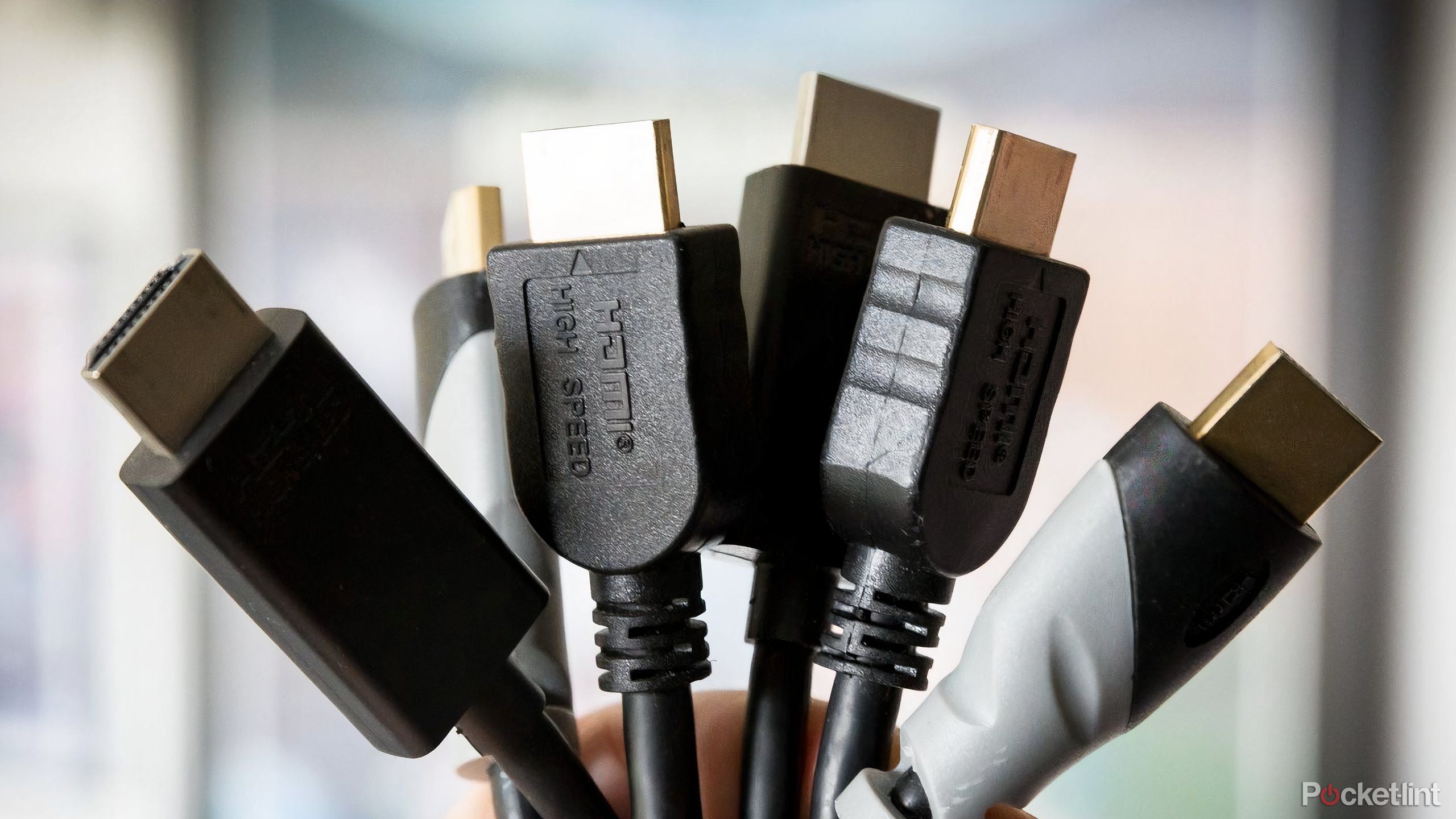
Related
Don’t throw away money by spending too much on HDMI cables
You only need a few facts to figure out how much to take home.
2
Major software features are slowing down or not functioning
Outdated apps aren’t necessarily a problem
It’s difficult to define what I mean by a “major” software feature, but for a basic definition, let’s say it’s something integral to using your TV rather than just a particular app. If apps like Netflix, Disney+, or so on stop working or receiving updates, you can often get around that with add-on media streamers. If it takes forever for picture options to appear when you hit a button, or inputs won’t change even though your remote is working, you’ve got trouble.
Be sure to check for software updates using your TV’s settings menu.
Before you panic, be sure to check for software updates using your TV’s settings menu (if you can). Smart TVs sometimes run into bugs that affect performance, much like your phone or computer. And if there are no updates available, you might still have some success by performing a factory reset — search the web for instructions if you don’t have your TV’s manual handy. If you do perform a reset, you’ll need to redownload apps and your TV’s latest firmware.
If you’re deeply security-minded, you might also consider upgrading your TV if its maker has announced an end to security updates for it. Smart TVs aren’t exactly a common target for hackers, but they’re still a potential vulnerability.

Related
I do these 5 things to optimize my smart TV’s speed, and you should too
Browse, stream, and game without lag by keeping your TV running smoothly.
The barometer of progress
Sony
If you’ve never even considered buying a game console, or connecting a computer or media streamer to your TV, then this point may be irrelevant to you. But if you’ve dipped your toes into any of those arenas, you’ll know that TV specs can have a huge impact.
For gaming and computing, perhaps the most important issue is input lag. Normally TVs layer on extra image processing for the best possible picture. But when you’re interacting with onscreen content, that lag can become a burden, creating a slight but noticeable delay whenever you type, hit a button, or move a mouse or analog stick. Newer TVs offer “game” modes that bypass image processing. Those filters tend to be irrelevant anyway, given that a console or computer will always have its own graphics processor.
It may be that your TV doesn’t support high refresh rates or variable refresh rate (VRR) technology.
If you’re seeing motion-related issues in games and other apps, it may be that your TV doesn’t support high refresh rates or variable refresh rate (VRR) technology. For consoles and computers, a TV should ideally support 4K refresh rates of 120Hz or higher, or at least a solid (non-smoothed) 60Hz. VRR lets your TV adjust refresh rates on the fly to match onscreen content, which can prevent graphics artifacts like tearing.
Older TVs sometimes lack the HDMI ports necessary to keep up with newer peripherals. You need HDMI 2.1 for VRR, for example, and if you go far enough back, some HDMI ports don’t even support 4K or HDR (high dynamic range).

Related
How to turn a Steam Deck into a TV gaming console
You can play PC games on your TV without buying a desktop or laptop.
4
Audio is malfunctioning, or doesn’t support new speakers
Try workarounds first
Samsung / Pocket-lint
When your TV’s internal speakers start popping, or playing faint or distorted audio, it’s probably another sign of damage if the effects repeat across multiple apps or input sources. You can sometimes get strange sounds as a result of a weak internet connection or a processing bottleneck, but those issues are typically short-lived.
It may also be time to replace your TV if there’s a speaker system you have your eyes on, but it turns out to be incompatible.
If a TV’s internal audio system is damaged, you’ve got two choices: upgrading the TV, or switching to external speakers. External speakers are usually the cheaper option unless you pick high-end equipment. As a bonus, even a cheap 2.1-channel soundbar may make your movies and shows sound better than ever.
It may also be time to replace your TV if there’s a speaker system you have your eyes on, but it turns out to be incompatible. Most TVs should at least have optical/TOSLINK and HDMI-ARC connections, but some newer peripherals may rely on eARC, which in turn requires HDMI 2.1. You can of course be patient, and make do with an alternative — but a TV can sometimes be the weak link in your dream theater configuration.

You might also like
Everything you need to know about PEVs, or personal electric vehicles
You can use PEVs like e-bikes and scooters to explore, run errands, or speed up your commute.
5
Trending Products

Generic 2 Pack – 22 Inch Moni...

Antec NX410 ATX Mid-Tower Case, Tem...

Acer Aspire 5 15 Slim Laptop | 15.6...

Samsung 27′ T35F Series FHD 1...

Wireless Keyboard and Mouse Combo, ...

SAMSUNG 27″ Odyssey G32A FHD ...

15.6” Laptop computer 12GB DD...

Cooler Master Q300L V2 Micro-ATX To...

Lenovo Ideapad Laptop Touchscreen 1...










