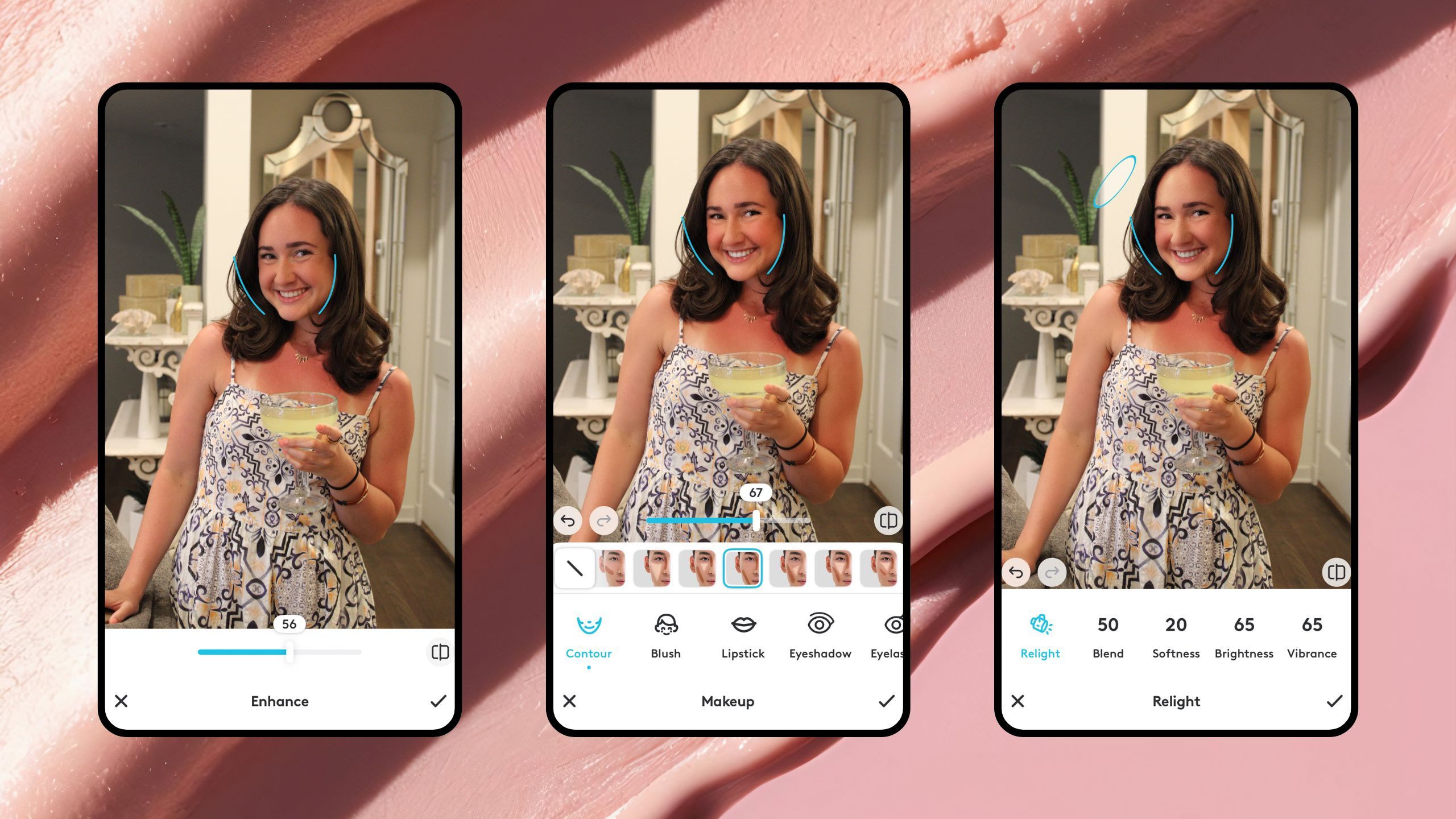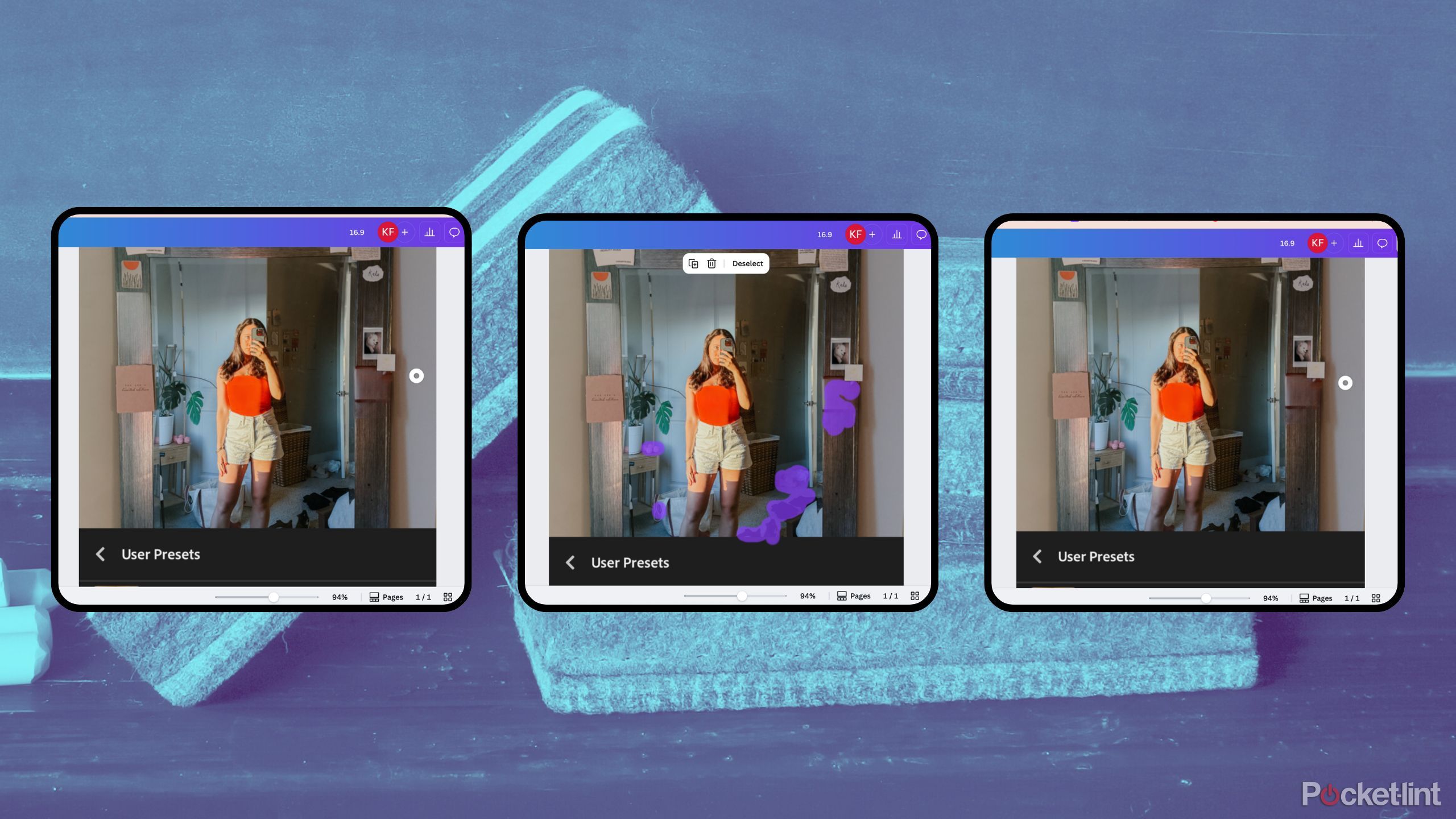Summary
- Facetune has powerful editing tools like AI Retouch, Makeup, and Relight for natural enhancements.
- Lightroom offers preset filters and various editing options, great for beginners and experienced users.
- Canva simplifies quick edits and resizing tasks, perfect for social media managers and photographers.
Smartphones have put borderline professional-grade cameras into all our hands, and the rise of social media in the last two decades has spurred the mass-sharing of the photos we take. Instagram is one of the OG Gen-Z platforms, and has even replaced Facebook as many users’ favorite scroll space.
Since Instagram’s onset, you have had the ability to put some iconic filters over your photos. We’ve all played with Valencia at one point or another — though I was always an X-Pro II girl — but it’s been a long time since singular filters helped your feed make the cut. I’ve played with almost every single photo editing app out there, and I’ve compiled a list of the top three apps that never ever fail me.
Here are the three photo-editing apps I recommend to any Instagram lover if you want to upgrade your feed.
Related
This hidden setting turned my iPhone 16 Pro into a professional photo studio
You’ve got my attention, Photographic Styles.
1
Facetune
Bad rep for the right reasons
Facetune is so good that it has a terrible connotation — it’s often almost always mentioned in an accusation online. If a creator heavily edits a picture of themselves to the point where it doesn’t look like them (or there are obvious warps in the picture to alter appearances), chances are that the comment section is full of “they used Facetune” allegations.
I’m absolutely against the slander of creators and do not condone any form of unkind or insensitive language regarding personal appearance. Facetune has powerful visual editing capabilities besides completely changing particular parts of photographs.
I pay for the premium version of Facetune for three specific features: Retouch, Makeup, and Relight.
- Retouch uses AI to correct some imperfections without completely changing how I look, and even then, I can adjust how intense the actual effect is. Besides this auto AI adjustment, I can then manually ‘heal’ blemishes, whiten teeth, conceal eyebags, fix glare, and a myriad of other options.
- Makeup is exactly what it sounds like — Facetune is the biggest girl’s girl when it comes to applying the perfect amount of digital ‘makeup.’ I’ve never been very good at applying it myself, but I absolutely love the way it looks. Luckily, the app knows exactly what it’s doing when it comes to all elements of my makeup, and even gives me options tailored to the shape and contours of my face. Like all the other features, you can adjust the intensity of each setting here, too.
- Relight is a feature I haven’t seen on any other app that’s nearly as user-friendly. It readjusts the lighting in a picture and essentially acts like a digital ring light you see influencers and photographers using. It looks so natural, and has definitely saved a few badly lit shots from appearing on my Instagram feed.

Related
2
Lightroom
Other editors have already done the heavy lifting
Lightroom is one of the first photo-editing apps I ever downloaded. It’s incredibly user-friendly and a great place to start if you don’t have a lot of experience editing photographs. With it, I learned how to fine-tune lighting, color intensity, the difference between saturation and vibrancy, and so much more. And when you nail the edits on one picture, you can copy and paste those exact edits onto others — no need to set aside hours and hours to edit a single afternoon at the vineyard.
What makes Lightroom unique is that so many people use it, so there are entire businesses dedicated to selling Lightroom presets, or specific combinations of settings that you can apply to your own images. These presents are all over Etsy, and they took my entire college residence hall by storm. They come in all sorts of filters and contrasts, curated for anything from a “Gingerbread Christmas” to “It-Girl Influencer.” Applying a particular preset to all the photos on your Instagram results in a feed so aesthetic that your profile could be an artist’s portfolio.
There are free presets within Lightroom already, but a much vaster and more unique collection curated by third-party sources — like Etsy sellers.
Besides basic editing and the preset advantages, Lightroom is also capable of removing distractions from the background of your photos, blurring effects, retouches, and even more AI photo editor tools. The Generative Remove tool is amazing for getting rid of objects and people that unexpectedly make it into the shot — it was an absolute power tool for one of my family members’ engagement photos.

Related
Manifesting, but make it digital: how I build vision boards with just two apps
Forget glue sticks — this is how I create the ultimate vision board on my computer every year.
3
Canva
A simple editor, a logistical lifesaver
As a freelance social media manager, I’m constantly editing, resizing, and re-downloading client photographs and getting them into scheduling tools. Some of my clients prefer landscape, others prefer portrait, and even different dimensions perform better than others on certain platforms. The absolute best app I’ve found for quick edits and even quicker resizing is Canva.
No, it isn’t just for wedding invitations and easily accessible graphic design. Canva makes it super easy to figure out which size and shape you need for your particular design (or in this case, photo) by providing all sorts of popular examples — from YouTube thumbnails to a classic portrait Instagram post. When I find a design size I want, I upload whatever picture I want to post, drop it into the design, right-click the photo, select “Set Image as Background,” and double-click the design to drag the part of the picture I want into the frame. Then, it’s only a quick download away before I post to Instagram or another separate scheduling tool.
For some schedule-ahead social media software, your posts must be a certain dimension to auto-post. This is why I use Canva almost daily.
Canva also has basic lighting, contrast, and color editing tools, as well as more fun effects you don’t see on other apps like Duotone, Shadows, Blur, and Magic Edit / Expand. It also has its own set of filters that I personally think rival the original Instagram ones. I also appreciate Magic Eraser and Magic Grab — both (jawdroppingly) helped me remove several photobombers from a very special engagement shoot.

- Premium Subscription
-
$15 per month
- Free trial
-
Yes

Related
Pinterest: the one social media app I can relax on
If a soft conversation or inspirational speech was an app, it’d be Pinterest.
Trending Products

2 Pack – 22 Inch Monitor FHD ...

Antec NX410 ATX Mid-Tower Case, Tem...

Samsung 27′ T35F Series FHD 1...

Acer Aspire 5 15 Slim Laptop | 15.6...

Wireless Keyboard and Mouse Combo, ...

SAMSUNG 27″ Odyssey G32A FHD ...

15.6” Laptop computer 12GB DD...

Cooler Master Q300L V2 Micro-ATX To...

Lenovo Ideapad Laptop Touchscreen 1...