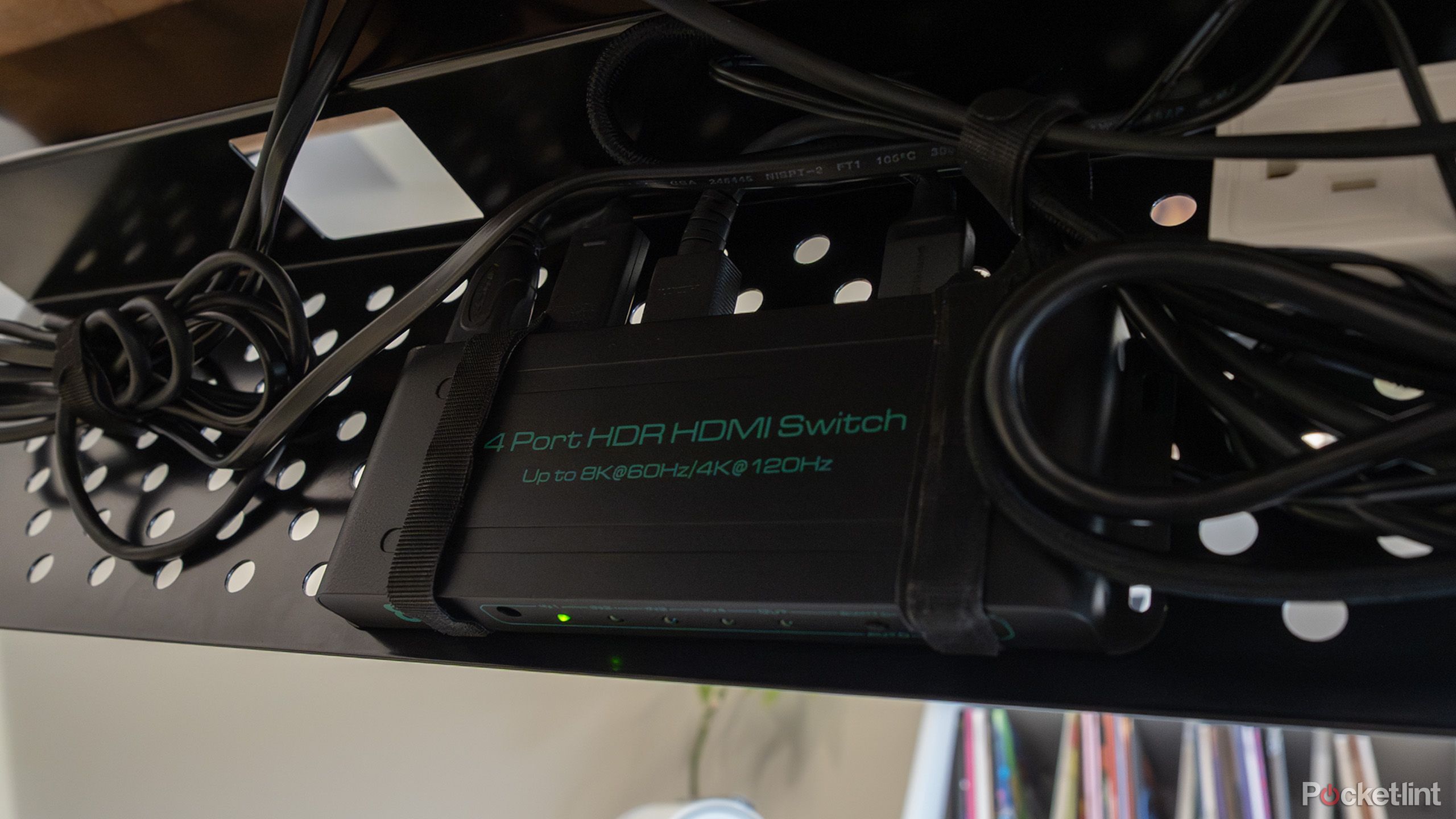Summary
- A Roku Streaming Stick 4K is a cheap and portable way of enhancing any TV’s software experience, even in hotels.
- A digital antenna will get you local broadcast channels without internet access or a subscription fee.
- Budget smart speakers may not be good enough for TV audio, but they can greatly improve hands-free voice control.
If you pick the right smart TV these days, there’s often no reason you can’t use it as-is, at least after changing a few settings. You won’t necessarily be blown away by the audio in Dune, say, but internal speakers have become good enough that you won’t need to rush out and buy a soundbar to enjoy Smiling Friends or The Daily Show. And if they’re not from LG or Samsung, TVs tend to be equipped with either Roku OS or Google TV, which are perfectly usable platforms.
If you’re still looking to make your TV experience better, however, there are a number of enhancements that don’t involve spending much money. I’ve gathered a few of them here, but it’s not hard to imagine more, especially if you’re willing to hunt for discounts.
Related
Is DTS:X surround sound dead? Not quite yet
The format is increasingly irrelevant in the streaming age, however.
5
The Roku Streaming Stick 4K
A quick fix to software deficiencies
I’m trying to avoid specific model recommendations in this list, but with Google having ditched the Chromecast, and Amazon’s Fire TV products being so-so, the Streaming Stick 4K is automatically the best add-on streamer you can get under the $50 mark. It’s a quick way of switching platforms if you’re unhappy with the one preloaded on a TV — or, simply, taking your preferred apps and settings wherever you go. For travelers, there’s an option to connect to hotel Wi-Fi if you’d rather not spend your stay watching CNN and Cartoon Network.
You can get many of the same features via the Streaming Stick Plus, but the Streaming Stick 4K offers two important additions: Dolby Vision and better Wi-Fi range. There’s no sense sacrificing those things to save $10, not when they could have a tangible impact on your viewing experience. Vision is the top HDR format, and there’s no telling how far away a hotel Wi-Fi router is going to be.

- Operating System
-
Roku OS
- Resolution
-
4K
4
A digital antenna
Live and local without a subscription
Most people buy a TV with on-demand streaming and game consoles in mind, rather than broadcast TV, and I fully support that approach. I find broadcast channels to be unwatchable 90% of the time. But free over-the-air channels can occasionally be worth having, whether it’s to catch the news, late-night comedy, or kids programming. Also, if your internet access drops, you’ll still have backup viewing — even if it’s just The Price is Right or reruns of Cheers.
It’s easy to find a digital antenna for under $50. The main thing to pay attention to is whether you need an outdoor model, or if an indoor one will suffice. Indoor antennas are dead simple to install, but if you’re further out of town, you may need an outdoor antenna to get decent reception. Keep that receipt for a few days to avoid buyer’s remorse.

Related
How to turn a Steam Deck into a TV gaming console
You can play PC games on your TV without buying a desktop or laptop.
3
An Ethernet cable
Put an end to interference and buffering
As long as both your TV and your router support Wi-Fi 6 or better, you may be just fine with your current internet arrangement. But if you’ve ever run into buffering or compression artifacts, it may be that your Wi-Fi is suffering range or interference problems. Alternately, your router may be oversaturated with wireless connections, which isn’t hard if you live in a home full of smartphones, computers, wearables, and smart home accessories.
Linking your TV (or media streamer) directly to your router via a Cat 6 Ethernet cable should not just eliminate range or interference concerns, but guarantee as much bandwidth as your router and ISP can deliver. There are only two catches here — aside from needing an Ethernet port to connect to, it may be impractical to lay that much cable, depending on how far away your router is. Not everyone is willing to string Ethernet across multiple rooms or down a flight of stairs.

Related
Wi-Fi what…? The difference between Wi-Fi 6, 6E, and 7
Wi-Fi 7 offers the best performance, but it’s not always worth paying for the privilege.
2
An HDMI 2.1 switch
Note the version number
Many TVs have four HDMI ports, which is plenty for the average home, particularly if you don’t need an add-on media streamer. But some sets only have three, and regardless, niche cases do exist — you might have a media streamer, multiple game consoles, and a soundbar, for instance. A switch lets multiple devices share the same connection.
You may be tempted to buy an HDMI 2.0 switch, but you should absolutely insist on one with HDMI 2.1 or better. Why? The 2.1 standard not only supports higher refresh rates, but variable refresh rate (VRR) technology for console and computer graphics, and eARC for the best speaker technology. Some TVs are equipped with a single HDMI 2.1 port, in which case a switch may be the only way of ensuring all your devices are performing as best as possible.

Related
1
A smart speaker
Simplify and expand voice control
Sadly, you won’t find a vanilla soundbar for under $50, much less one with smart home integration. But since most TVs now support Amazon Alexa or Google Assistant/Gemini, it’s worth owning a small smart speaker for improved voice control rather than TV audio. I dislike having to hold a remote button for voice commands, and TVs with built-in mics won’t always register your input, even when you’re in the same room.
With something like a Google Nest Mini or Amazon Echo Dot, you can have hands-free input wherever you like. In my own house, I regularly ask my speakers to launch YouTube on my dining room TV while I’m still in the kitchen. At night, a speaker in your bedroom can save you trouble if you’re ready to go to sleep, but realize that your home theater setup is still idling and wasting power.
More advanced users can take advantage of Amazon and Google’s automation functions. A “movie night” routine, for example, might dim your lights, close your blinds, and launch your favorite streaming service all at the same time. You will, of course, need to make sure everything is in the same smart home ecosystem, and/or supports Matter.

You might also like
Everything you need to know about PEVs, or personal electric vehicles
You can use PEVs like e-bikes and scooters to explore, run errands, or speed up your commute.
Trending Products

Generic 2 Pack – 22 Inch Moni...

Antec NX410 ATX Mid-Tower Case, Tem...

Samsung 27′ T35F Series FHD 1...

Acer Aspire 5 15 Slim Laptop | 15.6...

Wireless Keyboard and Mouse Combo, ...

SAMSUNG 27″ Odyssey G32A FHD ...

15.6” Laptop computer 12GB DD...

Cooler Master Q300L V2 Micro-ATX To...

Lenovo Ideapad Laptop Touchscreen 1...